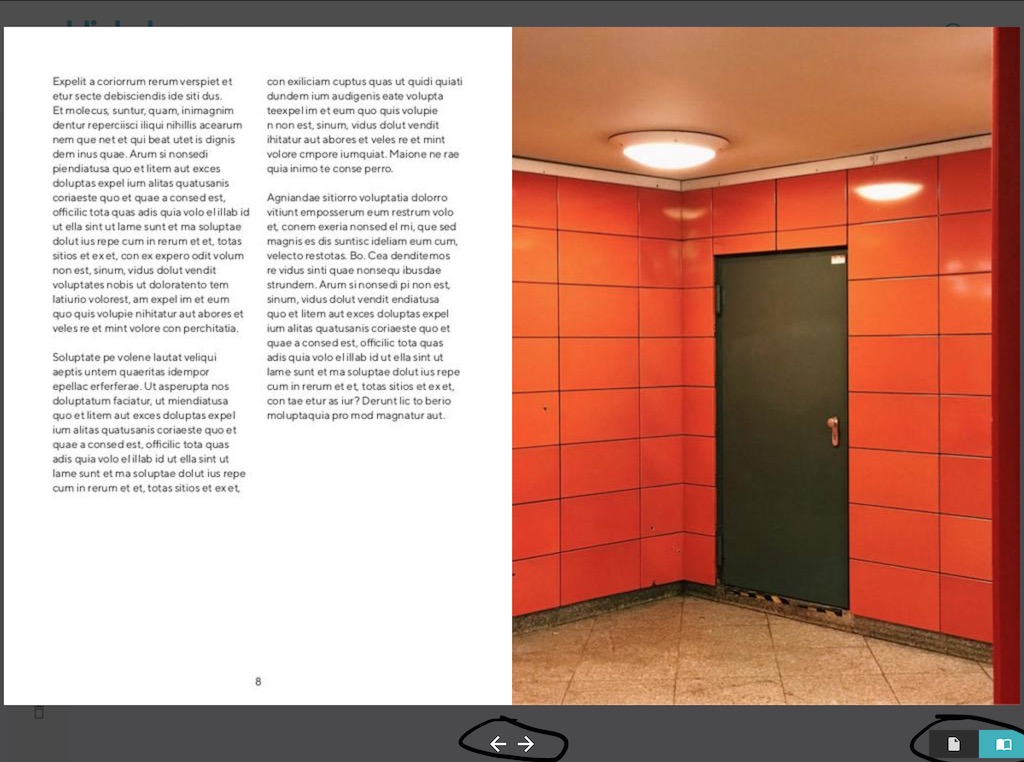Slideshow
To see a slideshow of your flatplan, click on the Eye icon in the bottom left of a page, this will open up a slideshow viewer of your pages. The slideshow viewer has two modes - a double-page-spread mode, and single pages. You can toggle between the two with the icons in the bottom right of the viewer.
Note though, that the Eye icon only appears on pages that have a thumbnail, and your View Settings are set to Show Thumbnails.