Ads/Content
Content is the text that appears in the page fragments.
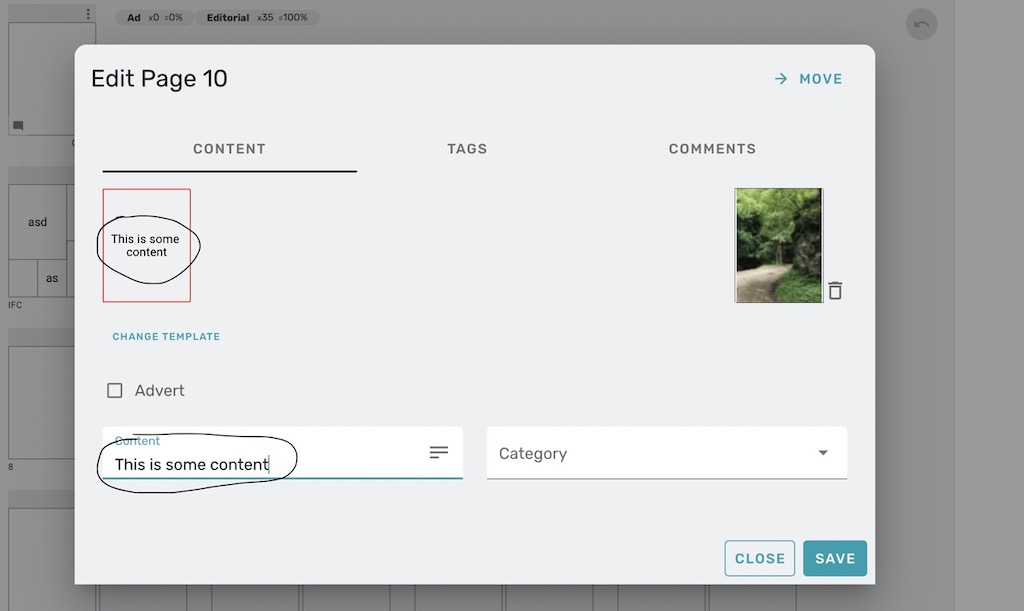
Content can be one of two things:
- Freeform text that you type into the fragment field when you edit a page
- Or independent pieces of text (like ads to be placed) that you can import from a CSV file (and update outside of a page edit).
The freeform text is simple - you can just type it into the page fragment when you edit a page, and it will appear on the page.
Content that is imported from a CSV file is different. Each imported content text can be edited independently, regardless of whether it has been placed onto a page or not.
To place a content text, you will need to pick it from your uploaded content on the page edit.
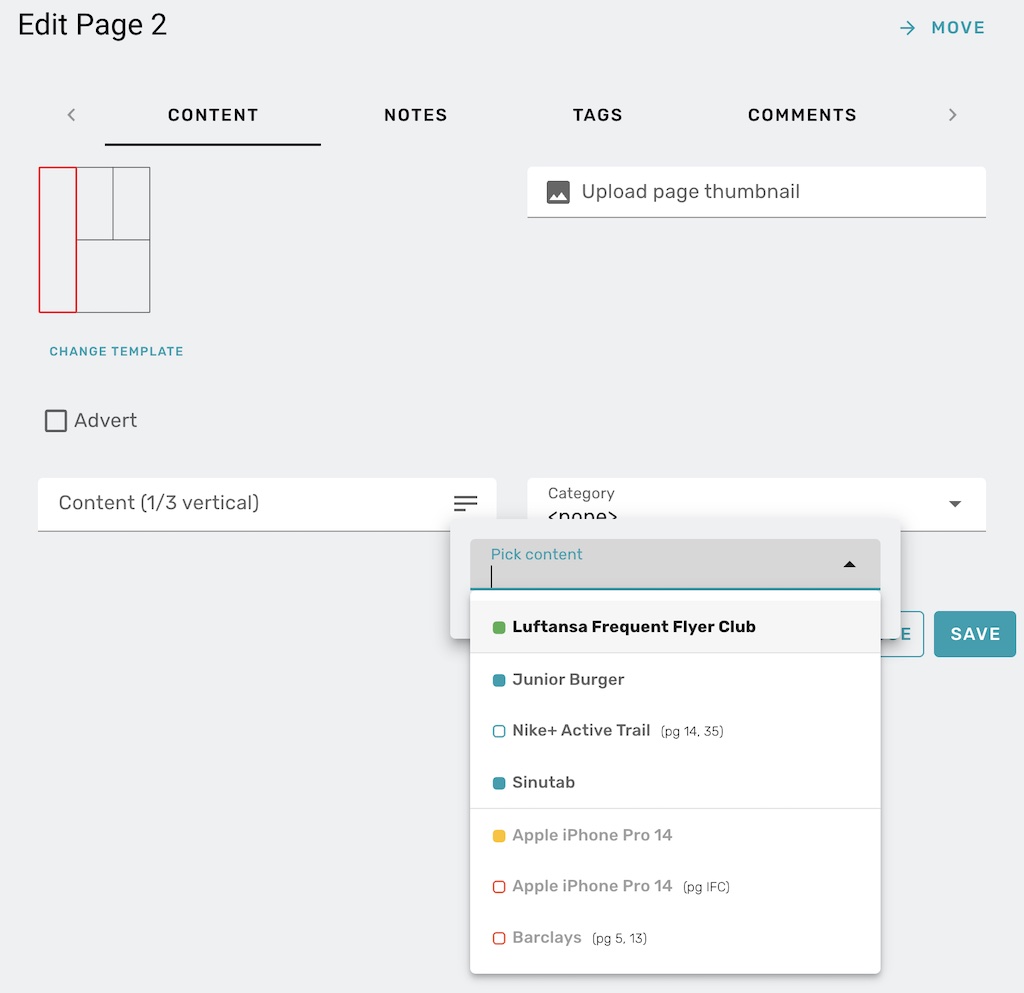
With each imported content text, you can include a list of page numbers and fragment sizes it should be placed on (see uploading/importing content text). If the page number you are currently editing matches one of the suggested page numbers, you will see the content text in the dropdown marked with bold typography (like Lufthansa in the above example).
Each content item can be one of 4 colours:
Green: All of the placement suggestions apply for this fragment. We have a match!
Blue: There are no placement suggestions - so these can be placed anywhere.
Amber: There is only a partial match for placement suggestions.
Red: None of the placement suggestions fit for this fragment. We have a mismatch!
If the coloured squares are just outlines - this means that that content has already been plaved on the indicated page number.
The content picker button (the three-line icon as seen above) will turn a colour (non-grey) if the fragment text is a content text (as opposed to a free-form text).
New content texts can also be created during a page edit. See video below.
Why would you use Content Texts?
This is useful if you say have a list of ads that you need want to ensure you have placed on the flatplan, or if you have a list of texts in another system, where you don't want to retype it into Blinkplan.